Multi-Site Deployment Setup
Best practices for using Localize in a multi-site deployment environment
Localize can easily be used in a multi-site deployment environment. If your team utilizes a Development > Staging > Production setup while creating new features for your website or application, no problem! You simply use the same Localize Project across all 3 deployment environments.
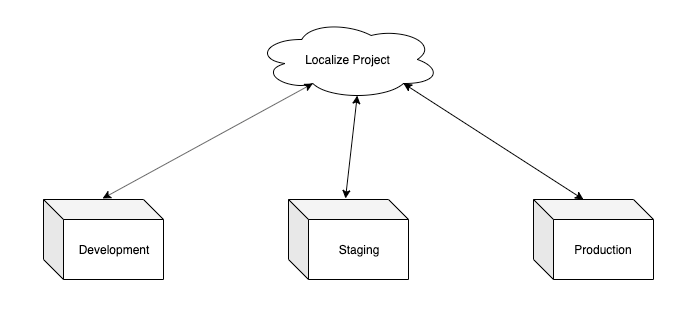
Setup
- Create a Localize Project - this will create a unique Project Key.
- Install Localize into all 3 environments - Development, Staging, and Production - using the same Project Key in each environment. Be sure to Install Localize on every page where you would like translations.
- Next, you’ll make minor adjustments to the Localize code snippet if you want to pull phrases from your Development and/or Staging environment and Publish translations to your Production Environment. See code recommendations below for each environment.
Development
As new features are added in Development, new source language content will be created, and Localize will find the new phrases when you visit each page in a target language and add them to the Localize Project. At this point, website translations can be added if so desired, but it's not mandatory. Since these new phrases don't yet exist in the Staging and Production environments, the translations won't be visible there.
Staging
After development is done and your changes are moved to the Staging environment, the new source language content that was added in Development will now be available in your Staging environment. Here the translations can be added and tested, and the team can make sure that all translations conform to the design of the site/app.
Production
After the new features with their new source phrases and translations are tested and approved in Staging, they can be moved to Production. Since the source language content and translations were already added and tested on Staging, they are ready to go once in Production!
Code Snippet Adjustment
saveNewPhrases
This option defaults to true. If true, unrecognized phrases will be added to your Localize account.
- Set this to false on your Production server if you only want new phrases found on your Staging server.
Additional options for the Localize code snippet can be found here: Frontend API
Phrase Detection by Domain
An alternate way to set up phrase detection by server is to use our advanced feature Phrase Detection by Domain.
Updated about 1 year ago
