How Translations Get Delivered to End Users
A more technical description of how Localize works
(not applicable in Mobile App projects)
The following details how Localize delivers translations to your application. It assumes that you have already used Localize to add the translations for your source content.
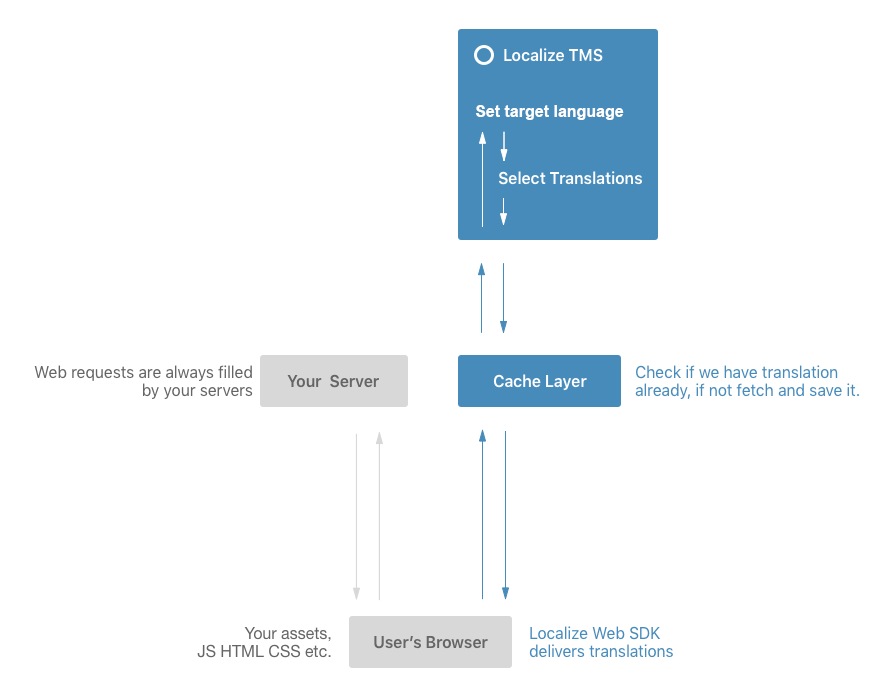
- The first time a user loads a page in your website, the Localize library is called to retrieve the translations for the currently selected target language.
- Localize puts the translations for all published phrases in the Project into one file (for the currently selected target language), and sends it back to the browser.
- The translations are stored in the browser's cache to optimize performance.
- The Localize library then replaces the source language with the target language phrases in the current web page, and the web page is displayed to the user.
- When the user navigates to another page, the translations are already loaded in the browser, so no translations need to be downloaded, resulting in a quicker load time on subsequent pages.
User Data
Localize will not bring in user data entered in form fields in your website. This is for security reasons.
Updated over 5 years ago
